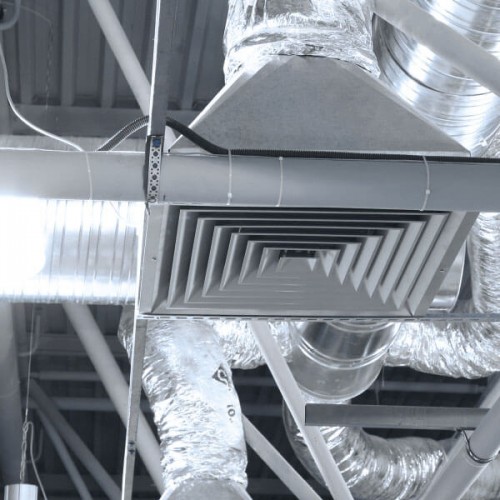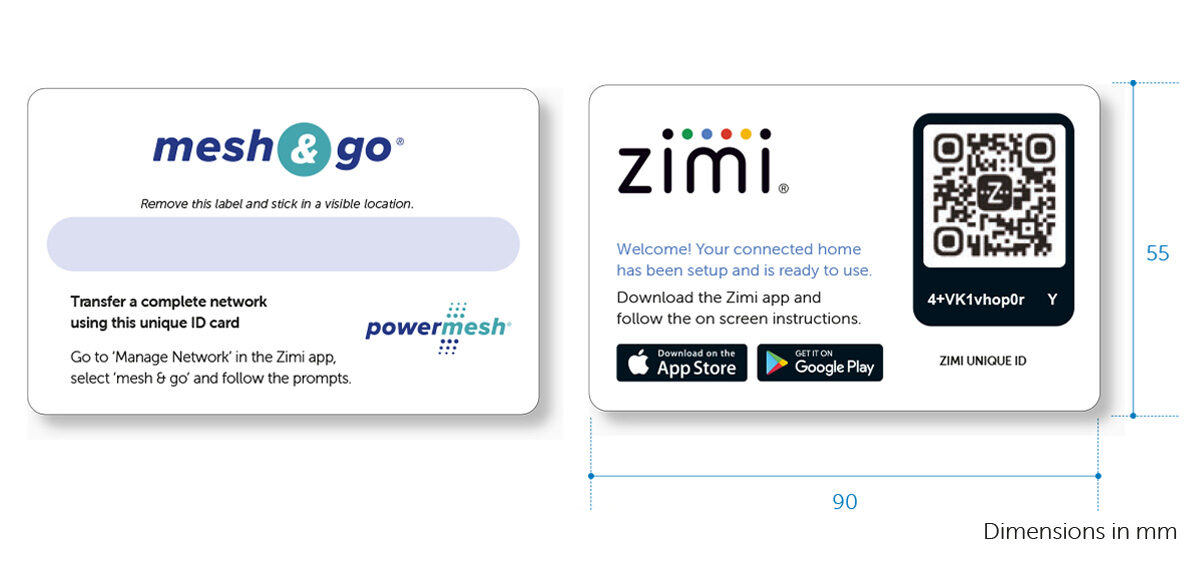- Allows easy transfer of a complete Powermesh network from installer’s device to customer’s device.
- Each card has a unique QR code and can be reused.
Installer steps:
- Login in to Zimi, select the menu icon and select ‘My Account’
- Add your electrical licence details to enable the ability to Mesh & Go.
- Create a new network.
- Pair all the Powermesh devices, add automatic schedules or change any device settings.
- Once everything has been setup:
– Select the menu icon.
– Select “Manage”.
– Select the ‘Mesh & Go’ icon and then the ‘Mesh & Go’ card option.
– Using the camera on your device, simply scan the QR code on the card to finish.
Customer steps:
- Download “Zimi” app from App Store or Google Play.
- Create an account and login:
– Select the menu icon at the top left of screen.
– Select ‘Create’.
– Select the ‘Scan Zimi card now’.
– Using the camera on your device, simply scan the QR code on the card to finish.